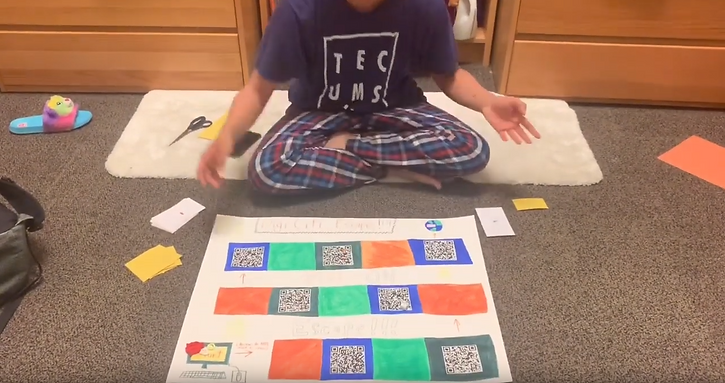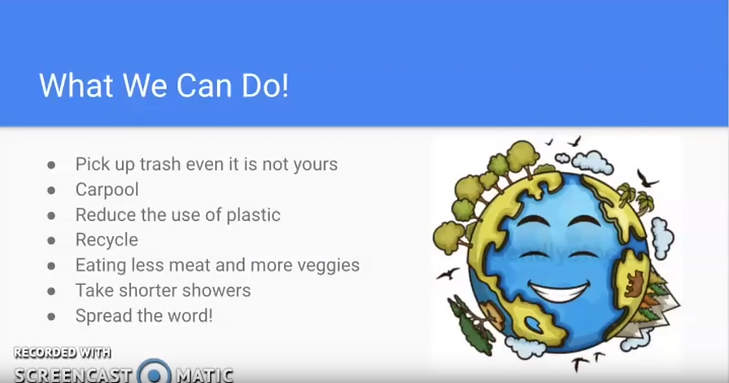Gallery
My first work is a Scratch. I made an interactive activity of the Alphabet and I made it by utilizing coding. Scratch is a block-based visual programming language targeted primarily at children. People could employ their creative minds to make games, stories, and many more with block-based coding. I created a food alphabet that includes codes such as "change costume", "say______ for __ seconds", "when background changes to___", and many more to create this interactive activity. The video has me describing a new project for my students to complete. Scratch is engaging as it has many colorful blocks that the kids would love to use, and it also has so many games that kids can play and be inspired to make their own. It is also effective as it helps them remember the contact more as they are being more hand-on with the information in coding. Lastly, it enhances the skills for coding that can help in future careers that my students might want to pursue.
My second work is a board game I created that teaches kids about digital citizenship. I created QR Codes so when you land on them, it will take you to a video and you have to identify if it was good or bad digital citizenship. I also have cards with scenarios of digital citizenship and those scenarios will determine what you will have to do with your turn like going back, losing a turn, or moving forward. Digital citizenship is growing increasingly with technology so I believe that kids of all ages needs to be up to date. This activity was engaging as it was a game and it really soaks them into the information with its fun and interactive features. It enhances their skills with the iPad that they can use the camera app not just for taking pictures, but to scan QR Codes. It is very effective that they can remember the memorable videos that I created and they can use this to look out for bad digital citizenship. Lastly, this was efficient for teachers as it saves a lot of time to set up and it does not require any paper, only the cards that are part of the board game!
My third work is a combination of different resources to talk about how to make the Earth a better place. I used Google Slides, Screencast, Chatterpix, and Kahoot! to create this mini-lesson in case I was gone and needed a substitute. I utilized Chattepix to create a cool and eye-catching introduction. I employed Google Slides and Screencast to put all the information in one place and to put my voice in it. Lastly, Kahoot! is for a review session for what we learned. This project was effective by providing time for discussion and to make sure every person, no matter what learning level, is understanding it. It was efficient by saving time by having the video ready, saving paper, and saving money as it did not cost a penny. Lastly, it engages students by providing game elements and a wacky introduction to be ready to learn about the Earth.
My fourth work is an example of a newsletter I created in Smore. Smore was fun to use to make announcements for parents and students. This was efficient as it was very easy to use and it saves lots of paper since it is an e-newsletter. It engages parents to see what their kids are doing and how they can get involved in the classroom.
My final work is an example of Problem-Based Learning. I utilized Nearpod as a way to engage the students in the project. They drew and answered a simple question. Then they had to do a video project where there is not a single correct answer. They answered questions on how to survive a deserted island and they have the freedom on how to make the videos. This is effective as they are being hands-on with the project and they will remember the ideas and information more. In the video, I pretended to be a student and answered how to find food, build shelter, and protect yourself.